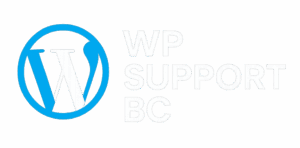Staging, Versioning & Safe Deployments
Staging, Versioning & Safe Deployments
Ship WordPress updates with confidence. We use dedicated staging, Git versioning, automated checks, and controlled releases—so new features land fast without breaking production.
Deployment practices that prevent downtime
Dedicated staging
Preview updates & content safely with synced data before release.
Git versioning
Track changes, branches, and pull requests for clean audits and rollbacks.
Automated checks
CI smoke tests, link checks, and basic visual diffs on every build.
Progressive releases
Maintenance windows, canary deploys, and instant rollbacks.
Observability
Uptime, logs, and performance KPIs watched during & after deploys.
Compliance-ready
Traceable changes and approvals for stakeholder sign-off.
Release snapshot
| Phase | What we do | Outcome |
|---|---|---|
| Prepare | Branch, stage, data sync | Safe preview environment |
| Verify | QA checklist, smoke tests | Catch regressions early |
| Deploy | Window, canary, cache rules | Minimal user impact |
| Recover | Instant rollback & purge | Rapid restore if needed |
Want worry-free releases and instant rollbacks if something misbehaves?
Ready to modernize your release process with staging & version control?
Staging & Safe Deployments — FAQs
Staging catches regressions and plugin conflicts before customers see them, reducing risk and downtime.
Yes—versioning provides traceability, easier rollbacks, and parallel work via branches.
Absolutely. We plan maintenance windows, warm caches, and monitor KPIs during rollout.
Every release includes a tested rollback + cache purge steps, so recovery is fast and predictable.