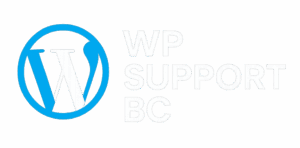Performance & Speed Optimization
Performance & Speed Optimization for WordPress
We diagnose and tune your stack to hit Core Web Vitals: LCP, INP, and CLS. From caching/CDN and image pipelines to code, DB, and theme audits—your site gets faster and more reliable across BC and beyond.

What we optimize
Page/object caching, edge rules, preconnect/prefetch, and smart TTLs.
WebP/AVIF, responsive srcset, lazy-loading, critical fonts with swap/fall-backs.
Code-splitting, deferring non-critical JS/CSS, query/index cleanup, cron tuning.
Our optimization process
Baseline via lab & field data (Lighthouse, CrUX, RUM) with device targets.
Prioritized backlog: high-impact, low-risk changes first (CWV focus).
Staged rollouts (staging → prod), feature flags, and regression checks.
Server & edge tuning, plugin audit, remove bloat, set budgets/alerts.
Compare before/after; monitor CWV & conversions, iterate as needed.
Core Web Vitals we target
LCP ≤ 2.5s
Largest Contentful Paint
INP ≤ 200ms
Interaction to Next Paint
CLS ≤ 0.1
Cumulative Layout Shift
TTFB ↓
Server/edge response time
Performance Optimization — FAQs
Most sites see faster LCP, lower INP, and stabilized CLS after caching/edge rules, image pipeline fixes, and JavaScript deferral. We share before/after metrics.
We optimize without breaking UX. If a plugin causes bloat or layout shift, we propose safer alternatives and test changes on staging first.
Yes. We tune cart/checkout flows, cache rules, session handling, and personalize where needed to keep dynamic pages fast.
Temporary WordPress admin, hosting panel (or SSH), and CDN/WAF access. We use least-privilege, document changes, and remove access after work.
Yes. You’ll receive a summary of changes, CWV metrics, and next-step recommendations. Optional ongoing monitoring is available.